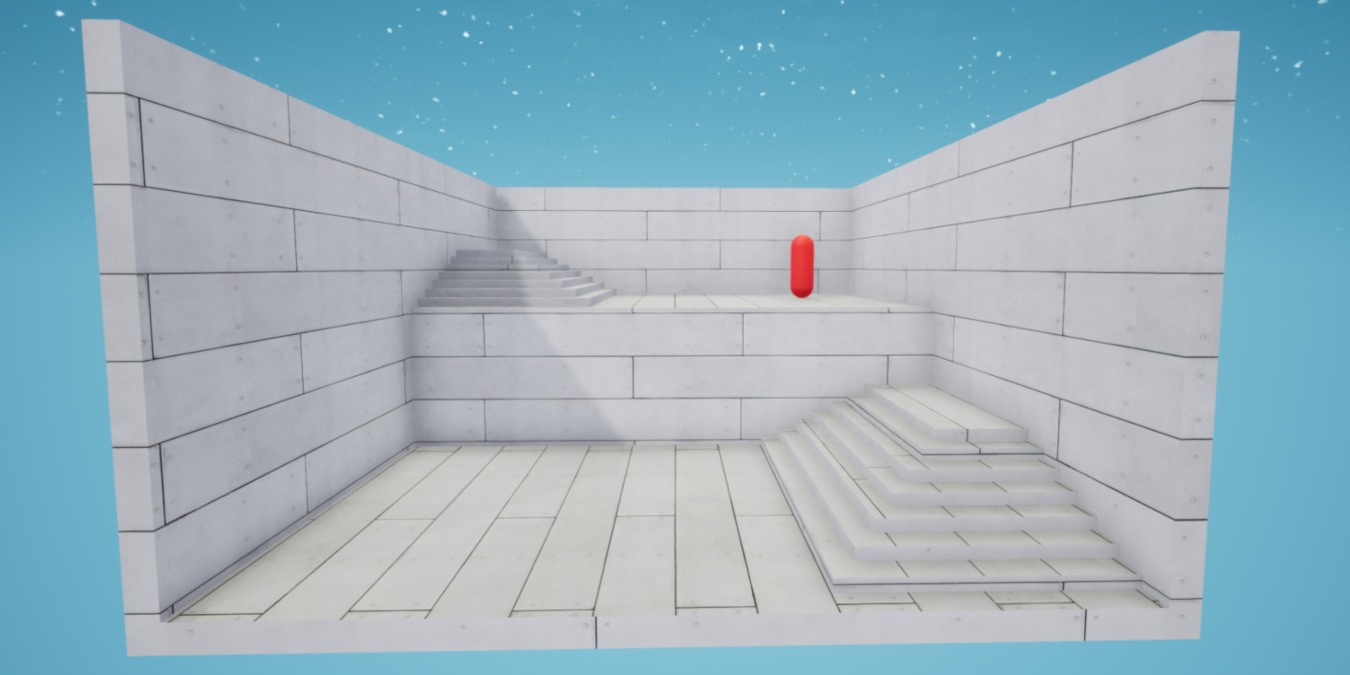
We’ve all been there. You barely lost a close duel in an FPS, and now you’re stuck angrily glaring at a death screen while some jerk teabags your body. If only you landed one more bullet, then the situation would be reversed.
One of the best ways to avoid situations like that is to improve your aim. To do that, I highly recommend using an FPS aim trainer like Kovaak’s or Aim Labs. But getting good practice out of those programs will require a bit of know how to make the most of them.
So, to get you started on your journey, we’ve made this guide on how to improve your aim.
Curious about what’s changed in this season of Apex Legends? Take a look at the best changes of season 13!
Practice Different Parts of Your Aim
There are three major parts to aiming: Tracking, Flicking, and Target-switching.
- Tracking is how smoothly and consistently your aim can follow a target. While it’s used in the majority of aiming situations, it’s best seen with automatic weapons. Excellent tracking turns a mediocre assault rifle into a laser beam. If you plan to play games with long times-to-kill like Apex or Halo, then tracking will be your best friend.
- Flicking is when your aim leaps from one point to another. Flicking practice also helps build an intuitive sense of how much you should move your mouse to get to specific parts of your screen. With enough practice, it also helps your aim naturally flick to a target’s head. This is best seen in low time-to-kill games like Valorant or Counter-Strike.
- Target-Switching is how comfortably your aim can jump from one target into another. While smooth tracking and accurate flicking will win the majority of duels, Target-Switching allows players to adapt to scenarios where they need to handle multiple targets.
Find Your Sensitivity
Sensitivity is going to be an extremely personalized setting. Everyone has their own comfort levels and finding yours is an important part to improving your aim.

To find a good starting point, let’s first find your mouse’s DPI or dots per inch. This is a setting in your hardware that determines how far the mouse will move your cursor when you move the mouse. If you have a gaming mouse, it’ll usually come with software that will let you set the DPI to what you want. If you don’t have gaming mouse, then you’ll have to look up your mouse’s hardware specifications to find its DPI.
Once you’ve done that, choose your favorite game and note down what sensitivity feels comfortable for you. Now that you have these numbers, head over to an online calculator like this one. The number we want to look at is “in/360.” This determines how far your mouse has to move on your mousepad to make your character spin a full 360 degrees.
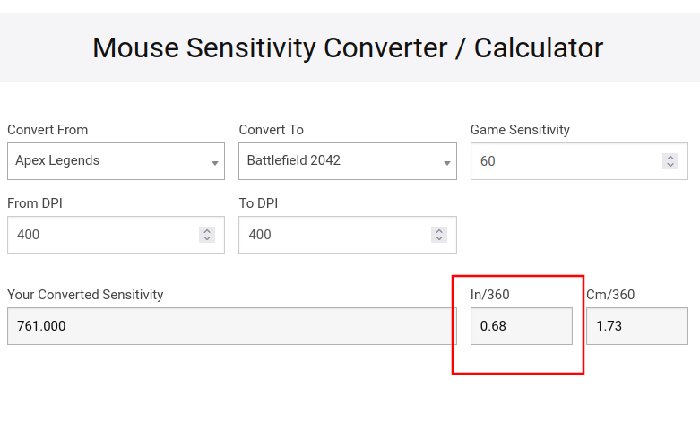
Make a note of that number because that’s the sensitivity you’ll bring into other games.
Recommended Sensitivity
According to the Voltaic Team’s guide, they recommend finding a starting sensitivity between 7.8in/360 (20cm/360) and 19.6in/360 (50cm/360).
If the sensitivity feels a little low, that’s okay! Lower sensitivity will force you to use your arm more. “Arm aiming” just means that you’re keeping your elbow in place as a pivot point so you can move the mouse with the rest of your arm. In that sense, you’re using your entire arm to aim, giving you more control over your mouse. Contrary to this, some people use their wrist to aim, meaning they keep their wrist in place and move their mouse with just their hand. While there is a time and place to aim with your wrist, you should avoid doing so as much as possible to keep your wrist healthy.
Practice Maps
Now that you’ve found a sensitivity that works for you, go to your preferred FPS aim trainer and find maps that practice each of the three major parts to your aim. Both Kovaak’s and Aim Labs offer built-in playlists that strengthen each of these sections. If you’re looking for a simple playlist to add to a regular routine, these aren’t bad starting places. What matters is finding/building a playlist you can use to regularly practice with.
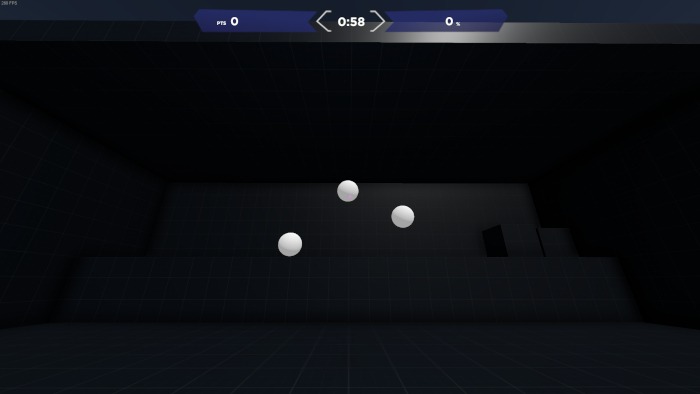
Personally, I recommend using Kovaaks’ and working through the Voltaic Server’s playlist. These playlists are long, but they’re carefully curated by the Voltaic community to ensure they maximize aim improvement. I also recommend working through their benchmarks (Kovaak’s and Aimlabs) to see what you should be practicing.
Going Slow And Steady Is Key
Now that you have your maps, it’s time to play through them. You may have seen streamers practice on an FPS aim trainer and noticed that they’re going extremely fast.

Don’t try to replicate that speed. It’s tempting and you may feel like you’re improving, but going that fast too soon will give you inconsistent results and you may rehearse bad habits. When you first try out these maps, take it slow. Focus on improving your accuracy and making it consistent. Once you’re able to consistently stay above 90% accuracy, then start speeding it up.
Practice Good Posture
Posture is incredibly important when you’re practicing your aim. While you’re grinding through maps in your favorite FPS aim trainer, practice good posture!

Good posture has been linked to better cognitive function like this study from San Francisco State University. In game, this means keeping your back straight will help you play better. For aiming, a straight back during aim practice ensures you’re strengthening the muscles needed for fine-tuned motor control.
In comparison, bad posture is not only unhealthy for you, it also makes gaming a far more exhaustive activity. There’s more pressure on your wrist if you’re hunched forward, which will cause a megaton of long term problems and make your aim more sluggish and less smooth.
On top of that, due to that forward hunch, moving your arm and clicking will take more energy because they’re in a less efficient position than if you had good posture. This will make your aim degrade faster from exhaustion and throw off your coordination.
Further Resources
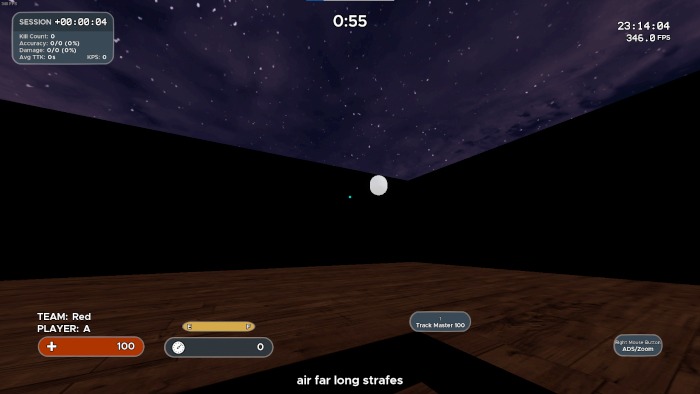
One of the best places for info about how to improve your aim is the Voltaic Discord Server. They’re a community of people dedicated to aim improvement and they have plenty of resources to help. I highly recommend checking out their resources page for more information.
Aiming for more? Here’s our list of the best competitive FPS shooters of 2022 and the top heroes in Overwatch 2’s Beta!













