
Yik Yak app has returned after four years when developers shut it down. The app is a social media app that allows users to make and view discussion threads. It works like Twitter, only that it is anonymous and the humor is grounded within a five-mile radius. It takes advantage of the fun created around sharing location-based problems, and hence people can relate with each other more.
Founded in 2013, Yik Yak had grown in popularity, especially among college and high schools, before the developers shut it down in 2017. In this article, we shall focus on the comeback of the app and how to use it.
Why Yik Yak App Was Shut Down
Before developers finally shut it down, the app faced many accusations of cyber harassment, bullying, gun violence, and discriminatory speech. The app stopped growing after the accusations went public. In just 2016, the downloads fell 76% compared to 2015.
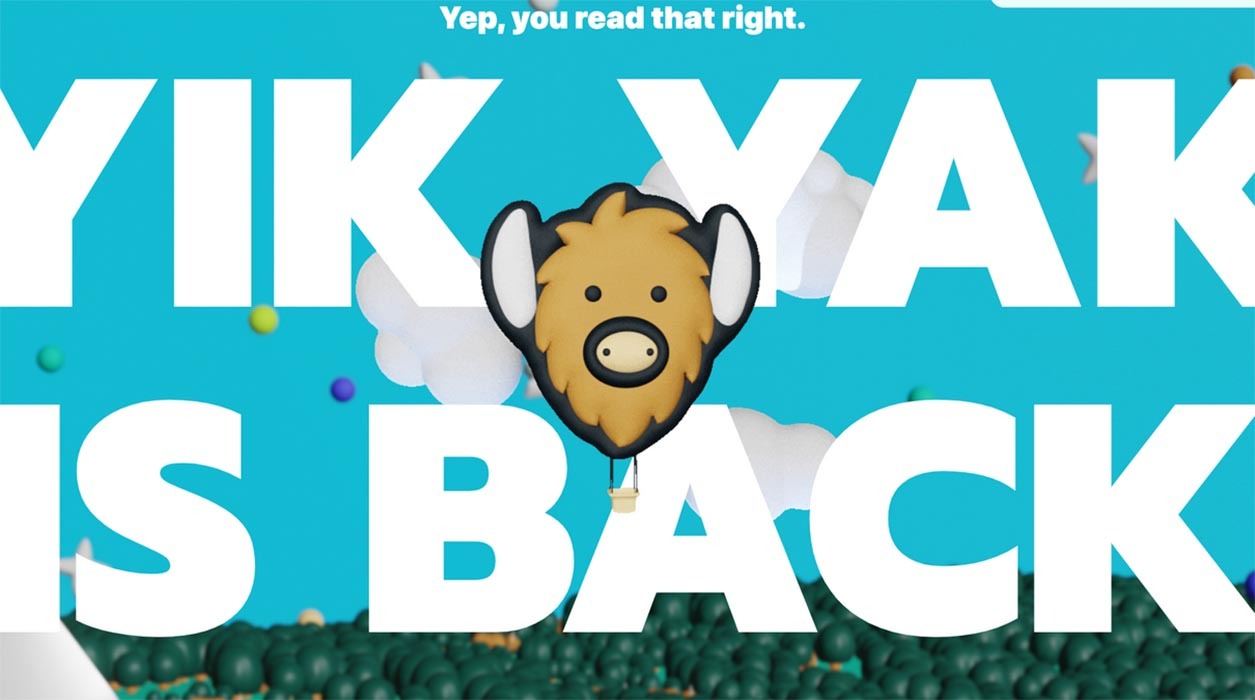
Square purchased Yik Yak’s intellectual property, and the company rehired several former employees to remake the app. Yik Yak announced on August 15, 2021 through their website that they were back. However, as of now, the app is only downloadable on iOS in the U.S. The new version is trying to bring about a better environment on the app.
How Yik Yak App Works
To begin with, you will need to download the app to an iPhone. The developers have not yet launched the Android version. Also, note that if you search it on the Apple App Store, you won’t find it there, so you must use this link.
Upon downloading, there is a verification pop out to confirm you are not a robot. Next, you need to share location with the app because it works on a location basis.
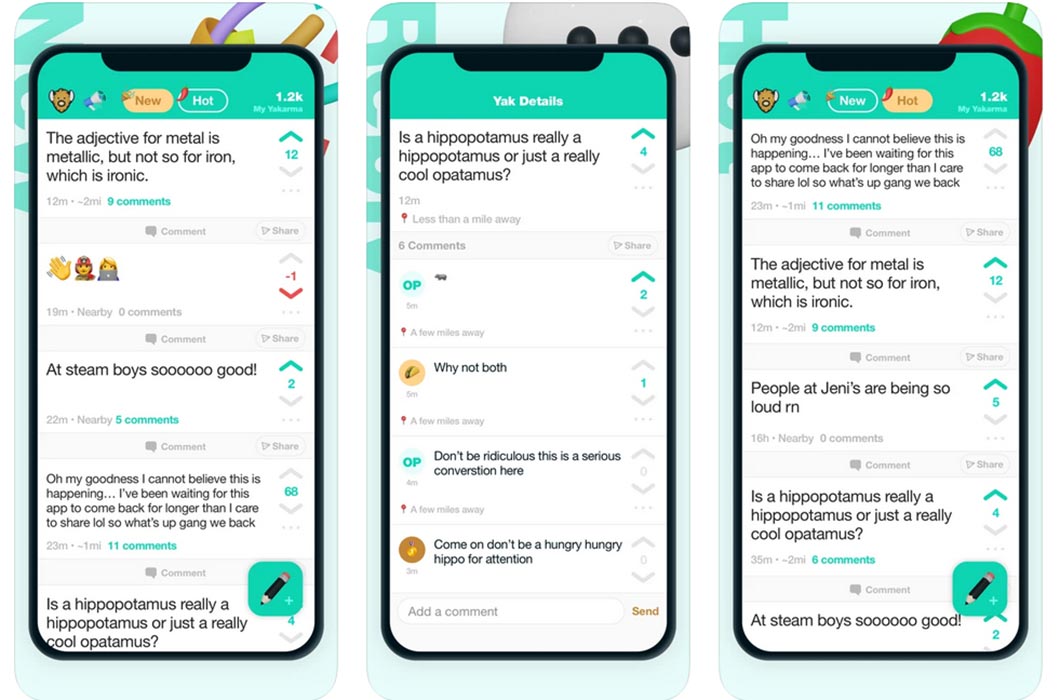
Two feeds are visible after that. There is the “New” and the “Hot” feed. “The New” displays when you open the app. It carries the posts, also “Yaks,” and they are organized in chronological order. The “Hot” feed is accessible from the top middle of the screen. It is organized by popularity based on 24-hour activity.
Posting on Yik Yak
To post a Yik Yak, click the green pencil icon on the lower right corner of the default screen. Type out your message and when done, hit the “Ready to Send” button. Your first post on the app will be posted.
Another way you can communicate is through upvoting. You can like a Yak by tapping the upward-facing arrow on the yak display. Through an upvote, the Yak becomes more popular. However, if it receives a -5 score, it is removed from all feeds.
Other Features and Terms on Yik Yak
There is also an option to learn more about the app and access the top Yaks nationwide behind the grey grid in the lower right corner. The nationwide top Yaks are those which got the most upvotes in your country. You can still upvote and comment on them, except downvote.
There are also nationwide Hot Yaks, the most popular Yaks around your country, but the statistics are from the past 24 hours.
The bullhorn icon found on the left corner allows you to read your notifications. The notifications come from a comment or upvote on your Yak. You can also see Yakarma, the fake internet points you get for using the app in the upper right corner. By using, it can either be yakking, receiving upvotes, or commenting. Nobody else can view your yakarma.
Censor Swearing
There is a way that you can censor cuss words on Yik Yak. Find the grey grid icon at the lower right corner of the app screen. Next, tap on “More Options” at the bottom of the screen. Click the white circles next to the “Cuss Buster,” and this will censor swearing. Since the app has been known previously for cyberbullying, you must take note of this.
Deleting your Account and Data
It’s quite impossible to hide your public traces on the app by deleting your account when you’re in such circumstances. However, you can still delete all your data and, in turn, delete all information related to your activity. Click on “More Options,” select “Delete All Your Data.” It will automatically erase all your Yaks, Yakarma scores, and comments.












